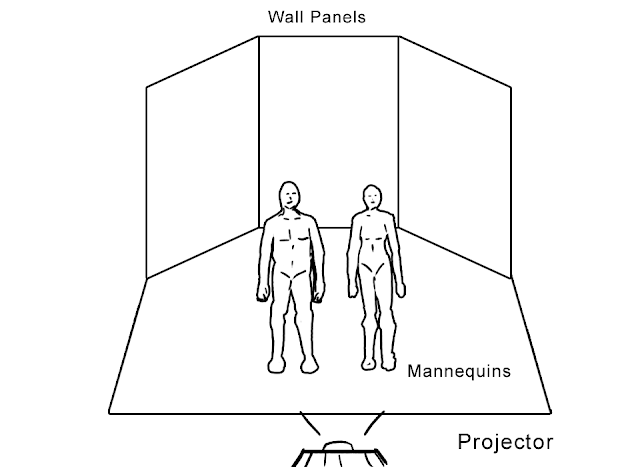Content Development #2 - Understanding the Mapping on Mannequin
Here is some experiment and technical info on how do I handle with the mannequin mapping.
Since I still do not use the real projector to test the real mapping , I just made a simple test by using certain software and tool to imitate the effects.
Before conducting the test, there are few things that I need to mention, like the mannequin poses are differ than the one that I am going to use for final build. In this experiment, I made up certain poses only since the type of poses will affect the overall image mapping. When using real mannequins, the overall projection mapping visual will change according the poses of the mannequins. So, before getting the real mannequins, I will choose a proper type of mannequins that really satisfies the condition of providing better projection mapping visual.
This experiment also does not represent the final build. Changes will dramatically occur in the final product.
Quick Concept and how it works
Here is my quick concept and overview on how mapping will occur to the mannequin dolls that have been set up on the stage for example.
1 - Here are my two sample drawing of mannequins, that are placed on the floor or stage area. These mannequins are just 'naked' and do not wear anything.
2 - The digital image of the clothing. For this example, let's take casual clothing and edited in simple drawing. The clothing image was edited according to the position and poses of the mannequins. This will be used as a projected image.
3 - Using the above clothing image, the projector will then projected that image to the mannequins and the results; two mannequins will have their clothes on!
4. Since there are no background, let's take this quick drawing as an example; a busy city scene. This background will be merged with the clothing images as shown before.
5. Now, the clothing and background images are merged. This full image then will be projected on to the mannequins again
6. Here are the results of the mapping.
Basically, the mapping visual on the mannequins is just like paper dolls toy concept. The image projected to the wall represents as a clothing paper that needs to be applied on a paper doll, which is a mannequin in this case. The projected visual that come out from the projector is consider as a layer for clothing and also a part of the background.
In technical, here is how the setup will look like:
Notice the black shadow that falls on background. That is where the clothing layer should be placed according to the position of the mannequins. If done correctly, the clothes visual will fall on the surfaces on the mannequins, thus making them to look like they wear clothes.
Here is another sample set up that shows different layer of the background and clothes that merged together into one visual that will be projected to the stage:
Layer 1 is for clothing layer that used to project on mannequins surface and Layer 2 is a background that will projected on the stage wall. By combining both layer into one visual, the projector will than projected the visuals to the stage.
Layer 1 and Layer 2 will be combined through certain software that can display in separated, independent layers when editing only, but when projecting, it becomes one layer. It is better to make separated layer for easy editing, in case of me doing some mistake of the proportions and placement.
When the projection image falls through and projected to the stage, the mannequin figure will take place the clothing image area, thus overlapping the clothing graphics to the mannequin and made them 'wearing' it.
Setting up the mannequins needs to be done in proper way. If the mannequin is placed a bit further than where it should be, the projected image will not aligned properly, thus provided a sloppy job of mapping. All this thing can be measure and placed correctly by using special software that can do proper projection mapping distance measurement. On the other hand, the installation stage need to be done and setup earlier, then I will proceed to the software editing, although it also works on the other way around.
I also need to be more precise on setting up the projector. The length between the projector and the area stage need to be calculated, or the projected visual does not sync correctly.